Guitar 3D-Studio by Polygonium is an innovative Android app designed to help users learn guitar and create original music with an interactive and engaging experience. Whether you are a beginner or an advanced guitarist, it provides an intuitive platform to compose songs, practice essential techniques, and learn new skills. Featuring ultra-realistic sampled sounds for acoustic and electric guitars, along with integrated bass and drum options, this app offers an immersive environment that caters to music creators and learners alike.
The app utilizes cutting-edge 3D technology, offering a virtual guitarist that mimics real-life hand and finger movements. This interactive feature allows you to observe techniques from multiple angles, making it easier to understand and practice complex motions. Additionally, its training mode lets you slow down the tempo of your compositions, enabling step-by-step learning tailored to your pace. The ability to create custom compositions and practice with lifelike animations makes playing and learning more intuitive and enjoyable.
With its advanced sound engine and extensive set of tools, Guitar 3D-Studio by Polygonium enables seamless song creation in just minutes. You can easily combine different chord patterns, basslines, and drum rhythms, then export your tracks in various formats such as WAV or MP3. An integrated metronome, tuner, and chord training games further enhance the learning experience, ensuring a comprehensive solution for both musicianship and creativity.
Guitar 3D-Studio by Polygonium is a complete music studio in your pocket, offering the tools and guidance needed to develop your guitar skills and compose unique tracks wherever you are.
Requirements (Latest version)
- Android 7.0 or higher required


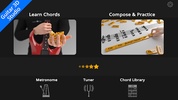























Comments
There are no opinions about Guitar 3D-Studio by Polygonium yet. Be the first! Comment